Comickey - AI Comic Maker is an innovative tool designed to enable aficionados of comics to create stunning and unique comic drawings effortlessly. This Android app invites you to utilize AI-driven text-to-image conversion to bring your imaginative characters and plots to life within minutes. Comickey not only caters to your creative instincts by offering the ability to generate famous manga characters, superheroes, and dynamic comic strips but also supports the creation of original comic narratives based on your input.
Empower Your Creative Vision
Leveraging Comickey allows you to transform your ideas into vivid comic panels with a simple text prompt. Whether you're crafting adventurous tales or humorous scenes, the app provides a seamless way to realize your stories. Utilize the app’s smart prompt helper to assist in designing engaging plots or explore the extensive showcase of sample prompts if you need inspiration. You can also add speech balloons to enhance character interactions and make your stories more compelling and expressive.
Explore and Collaborate
Store all your AI-generated creations conveniently in the "My Creation" section and explore the vibrant Comickey Community. By engaging with this community, you can gain a wealth of inspiration from other users' comic art and share your own creations. This interactive environment fosters creativity and collaboration, facilitating a continuous exchange of ideas.
Diverse Themes for Every Imagination
Whether you wish to create superheroes, manga-inspired art, imaginative fairy tales, or simplistic comic sticks, Comickey provides a versatile platform. The app’s capabilities allow you to generate iconic panels and immersive storytelling with ease, offering a broad spectrum of comic styles to suit different narrative preferences.
Comickey stands as your trusted companion in turning your comic concepts into reality, underscoring the power of AI in creative storytelling.
Requirements (Latest version)
- Android 7.0 or higher required













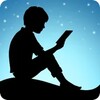







Comments
There are no opinions about Comickey yet. Be the first! Comment